[Update: when we originally wrote this article, smart phone navigation wasn’t widely in use. We now rely on our smart phones for navigation rather than our Garmin. Though the following article references our Garmin, the same uses can now be applied to smart phones navigation applications. Of course, if you prefer a GPS device, they’ll still work.]
See the Garmin GPS navigation system in our rental car? That saved us tons of stress on our recent vacation to Oahu. Hawaii’s street names are in Hawaiian. So, basically street names are in a foreign language for most visitors. By using our Garmin, we were able to enter in our destination and let the system navigate through the foreign names for us.
I believe our portable GPS navigation system enabled us to see much more than we would if we had used a basic map to plan our sight-seeing course. Navigating solely by a map can become tedious over time and who wants to have their brain zapped while trying to enjoy the scenery?
Here’s a few tips for using a GPS navigation system in Hawaii:
- If you don’t already own a portable navigation system, most rental car companies will rent them for an additional fee. Also, check to see if your cell phone has navigation capabilities.
- Always, be sure and take your system with you when you leave the car. You don’t want to tempt a thief to break in the car. See more advice on protecting your valuables.
- You’ll most likely get the most benefit from a navigation system on Oahu, especially if you are staying in Honolulu. The other islands don’t have as many streets in comparison.
- Even though you’ll have a spiffy GPS with you, do bring a paper map along for back-up. Sometimes the system has trouble connecting to the satellite. Though it’s rare, sometimes navigation systems are wrong. So, it’s handy to have a map.
Have you used a GPS navigation system in Hawaii? How did it work for you?
—
See more tips for rental cars in Hawaii.




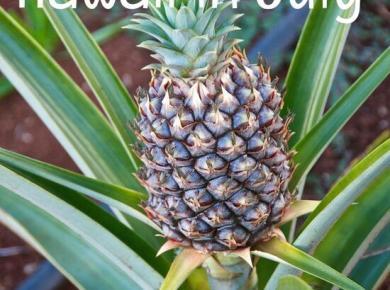



6 comments
I have a Sprint smartphone that has a built in GPS receiver and, combined with the Google Maps Mobile download, I thought I was pretty much all set. It worked most of the time, however, the mobile version Google Maps on a cellphone requires an Internet/Data connection, which isn’t always reliable throughout the islands.
It stopped working on us during our last trip on the Road to Hana because my cellphone couldn’t get a signal. I have a GPS travel recorder that I use for my photographs, and checking the data from that, I actually had a GPS signal the entire time. So a dedicated GPS navigation device that doesn’t require Internet connectivity might be the preferred method, unless you know that you’ll have cell phone coverage 100% of the time.
Also, my cousins were visiting Oahu for a soccer tournament this past July. Their hotel was in Honolulu and all the games were in Pearl City. My uncle said his GPS was a BIG help, especially with a mini van full of young teenagers. 🙂
I also have a Garmin GPS for my car and I love it.
One thing I would suggest is that not only should you take it down when parking your car somewhere, but you should also take a napkin, wet it a little and wipe away the circular impression left by the suction cup because a potential thief will see the ring and think the GPS is left in the car somewhere.
I got that tip from my Dad who also owns a portable GPS.
Happy Thanksgiving! Much to be grateful for.
I’ll second Kris’ suggestion of using a stand alone GPS. We used ours all over Maui the last couple of trips with good results.
Driving over the “top” of Maui our little GPS let us know just how many more miles of wonderfully winding narrow road we had left to go. There is no cell phone coverage for most of that drive, so a cell phone GPS would probably have not worked.
As we’re planning our trips I’ll program the GPS with locations we might like to visit. Then when we get to the Islands it’s simple to retrieve these places of interest.
And a general caution about depending on GPS navigation. It often lacks common sense in its route planning. Sometimes the shortest, fastest or most economical route is not the best route. Always have a map and a general idea of where you are going.
David
@ Kris – Thanks for sharing your experience with your phone on Maui. That’s very useful to know that phones aren’t as reliable as a stand alone GPS navigation system. I laughed at your uncle’s experience with the GPS in Honolulu. Oh my! I can imagine it did make a difference. Andy and I joke that using the GPS on our last stay saved our marriage. 😉
@ Stephen – Great tip for making your car less enticing to thieves! Thanks for adding that. Yes, there is much to be grateful for this holiday season! I wish you blessings upon blessings!
@ David – That’s a great idea to pre-program in the addresses of the places you want to visit before you get to the islands! What a time saver!
I have a Garmin system purchased in 2015 and it does NOT offer a map of Hawaii to download and use. So there is no Garmin gps available on the Big Island. I tried a linked vendor to download their map but it also doesn’t work. My system works great when I travel to the mainland but sure wish it would work here due to minimal streetlights and winding narrow roads.