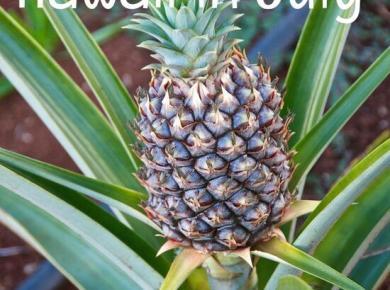Does anyone else remember the days when you had to study a map and write down directions? Then, if you traveled on your own, you’d have to try to read those directions as you were trying to drive. That was stressful. Navigation applications have made that process so much easier!
Google Maps is our favorite application to use for trip planning and navigation in Hawaii and beyond. It’s a wonderful, free tool that’s easy to use. Today, we’re going to show you some handy dandy tricks for using Google Maps to help you prepare and then navigate Hawaii on your vacation.
If you’ve not used Google Maps, check out Google Maps help page. Also this video tutorial provides a nice overview of the features and functionality. Overall, you’ll find that Google Maps is fairly intuitive. To familiarize yourself with Google Maps, spend some time playing around with it. Take a test drive of the options. Zoom in and out. Click on the icons to learn what they do. Open the drop-down menus. You can’t break it, so feel free to explore all sorts of options.
How can Google Maps help you plan your Hawaii vacation and get around? Let’s look at some applications.
Directions and Travel Time
The most obvious use for Google Maps for your Hawaii vacation is for directions and estimated drive times. Some examples of directions you may want:
- Directions from the rental car pick up location to your accommodation.
- Directions and drive times from your accommodation to various attractions in Hawaii.
- Directions and drive times from your accommodation to restaurants.
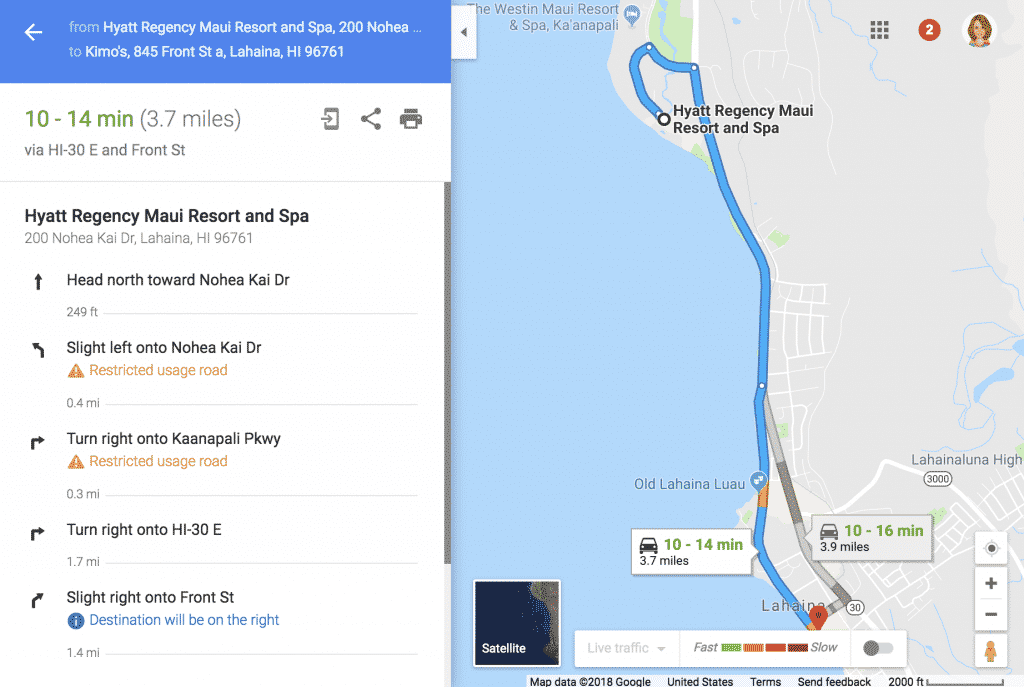
Regarding drive times, note that in Google Maps, you can set a departure time and it will factor in common traffic delays.
You can do a lot of this analysis ahead of time so that you are well informed before your trip. You can download directions to your smartphone or tablet which can be used offline, if needed. If you prefer printed directions, you can search and print those ahead of your vacation.
Of course, you can get directions directly from your smartphone as you are out and about.
Choosing where to stay
As you are considering your accommodation options, it’s helpful to look at Google Maps to understand more about the locations and their surroundings.
Here are some examples of aspects you might want to consider:
- Where’s the nearest beach? Is the accommodation oceanfront? Is the accommodation across the street from the ocean?
- Is the hotel or vacation rental near attractions you want to visit?
- Is the hotel or vacation rental in a busy or secluded area? What do the surroundings look like?
- Are good restaurants nearby?
- Is a grocery store, Walmart, Sams or Costco nearby?
- Is a gas station nearby? Where’s the nearest gas station to the car rental drop off location?
Planning your itinerary
We’ve created Hawaii vacation itineraries that consider what sightseeing and activities make sense to do together. You may want to customize the itineraries. For example, on the customizable days, you may want to hike a trail or go on a tour. With Google Maps, you can look up those attractions to determine the best sequence to see them. You could also look for restaurants that are nearby or other attractions that you may want to add.
Get virtually familiar with unfamiliar roads
The street view shows you the road and surroundings, which helps you to know what to look for even though you’ve never been there.
You might want to use the street view feature to preview the intersections and turns that you will need to make. For example, if you are driving in Honolulu for the first time, you will discover that it is a big city with big city streets and big city traffic. So, it can be helpful to preview your turns so that when you are driving, you are familiar with your turns. If you will be driving in Waikiki, check out our article for more hints and tips for driving and parking in Waikiki.
Google’s street view is also helpful to preview the terrain and potential challenges of driving in certain areas. For example, Maui’s famous road to Hana has many hairpin curves and numerous sections of single lane road. You can use Google Maps street view to virtually drive this road to determine if you feel you’re okay to drive it or if you might want to leave the driving to a tour guide.
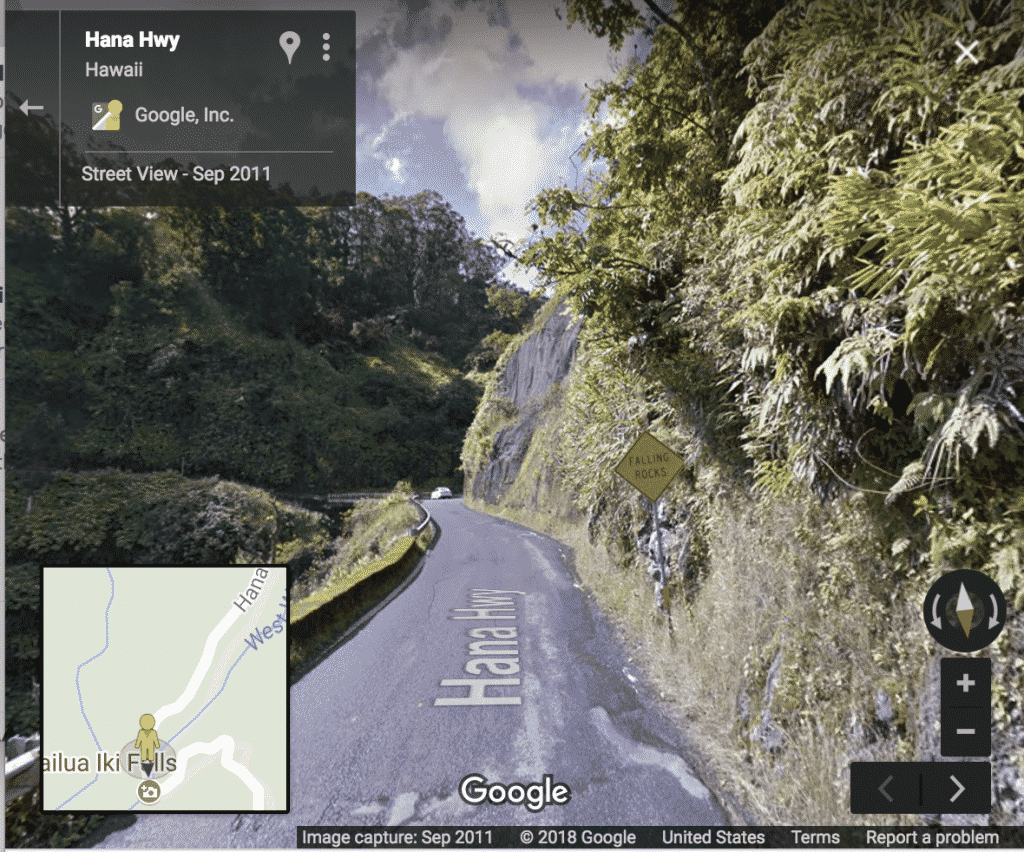
—
As you can see Google Maps has many helpful uses. Though we’ve focused mostly on driving applications, you can also use Google Maps for walking directions and assistance with public transportation in Hawaii.
Do you use Google Maps or another method for directions and planning? In what other ways have you found map applications to be useful?